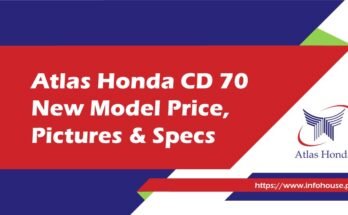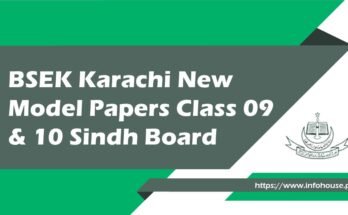In this article you will be able to learn about what is ads.txt file and how to find, edit, rename, remove or delete the ads.txt file permanently.
Ads.txt is a short word of Authorized Digital Sellers for Web. It is a secure, simple, and flexible method for distributors and publishers to identify who is authorized to sell their inventory. This initiative is also improving transparency in programmatic advertising. As a TXT file ads.txt is easy to edit, rename, delete or update which makes it more flexible.
How to Remove/Delete the ads.txt File in cPanel?
We have provided here the 2 methods to edit, rename, remove/delete the ads.txt file from your WordPress hosting cPanel account.;
1st Method:
Follow the steps below to remove or delete the ads.txt file permanently.
- Sign in to your hosting cPanel account
- Open File Manager and explore the PUBLIC HTML folder
- Ads.txt file can be found in the WP-Admin folder
- Right-click to edit, rename or delete the ads.txt file permanently
2nd Method:
The main problem WordPress beginners face is locating the ads.txt file because they don’t know exactly where to find the ads.txt file? Here is the second easy procedure to find, edit, rename or delete the ads.txt file.
- Login to your hosting cPanel account
- Click on the search bar
- Write here “ads.txt” hit the Search button
- Here you can see the ads.txt file
- Right-click on the file and then edit, rename or remove the ads.txt file permanently.
Important Note:
Please note that the ads.txt file is generally present at the root directory of a WordPress website. If you have only one website hosted, the system will display root files directly by clicking on the public_html folder.
Find further details about ads.txt by visiting the IAB Tech Lab online.